SAP HANA Hardware Directory
If you want to run a supported SAP HANA server configuration you need to ensure the is server listed at the SAP HANA Certified Hardware Directory.
This directory is available at: SAP HANA Hardware Directory
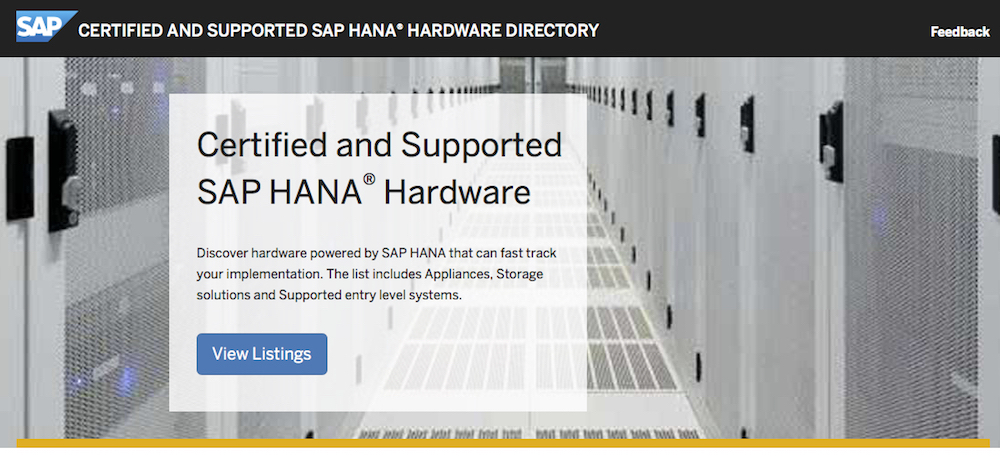 Disclaimer: Picture by sap.com
Disclaimer: Picture by sap.com
If you want to virtualize your SAP HANA system, you should verify that the server is also listed at VMware HCL. Not all servers at SAP’s hardware directory is on VMware’s HCL. Additionally, not all server CPU (e.g., Haswell, Broadwell) and not all server CPU counts (4-way vs 8-way) are certified by SAP for SAP HANA virtualization with VMware vSphere.
Here is a quick list to help you to select a server for virtual SAP HANA which is supported by SAP and VMware.
Check if your server is listed on SAP’s Hardware Directory:
Verify your preferred server is listed at SAP’ Hardware Server Directory, not all servers are certified by SAP for productive SAP HANA workloads.
Check the deployment type for the preferred server:
SAP HANA has different deployment options - scale-up vs scale-out - plus the application type like Business Suite on HANA (BSoH), Business Warehouse on HANA (BWoH), Datamart (DM) and S/4 HANA.
Check that the sever is on VMware’s HCL:
Not all servers at SAP’s Certified Hardware Directory are certified and supported by VMware vSphere. In this case verify that your selected server(s) are on VMware’s HCL.
VMware Compatibility Guide at vmware.com
Check if CPU type & CPU count is supported by SAP HANA on VMware:
There are limitations on the CPU Type (like Haswell, Broadwell) and CPU count (2, 4, 6 or 8-way servers).
SAP HANA on VMware vSphere at scn.sap.com
Check additional features like hardware partitioning:
Some server has additional features like hardware partitioning (e.g., Fujitsu, Hitachi) for these additional features please check the SAP Marketplace Knowledge Base.
SAP Notes at sap.com (SAP user required)
In addition to the above checks as always work with your preferred server vendor, SAP and VMware.
Tags: SAP, VMware, SAP HANA
